The latest cumulative update for ConfigMgr 2012 SP2 and R2 SP1 CU1 was released on 04.08.15. Here’s the tutorial to install the hotfix.( here you have more info:
http://bit.ly/1UleYM7
Download the hotfix from here https://support.microsoft.com/en-us/kb/3074857
Unzip the .zip file and execute the CM12_SP2R2SP1CU1-KB3074857-X64-ENU.exe.
Click Next.
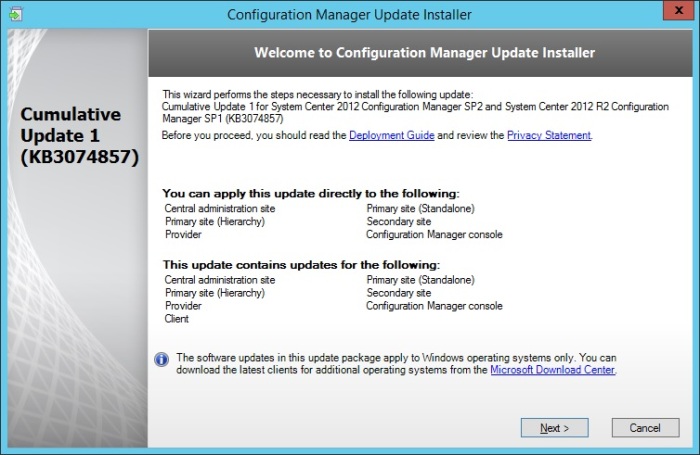
Accept the licence terms and click Next.
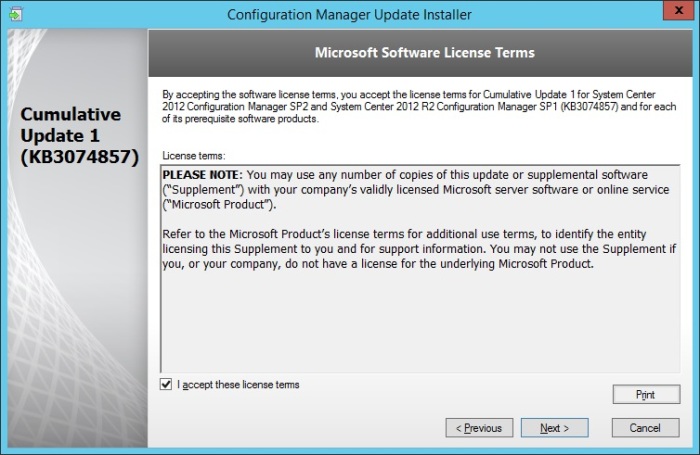
Address anything in the pre-req check.
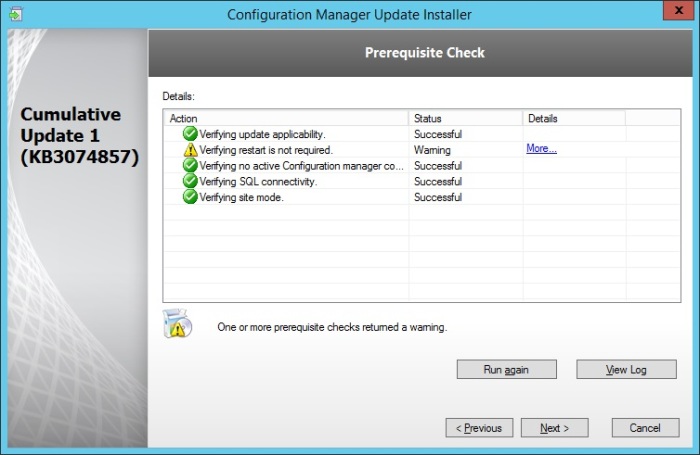
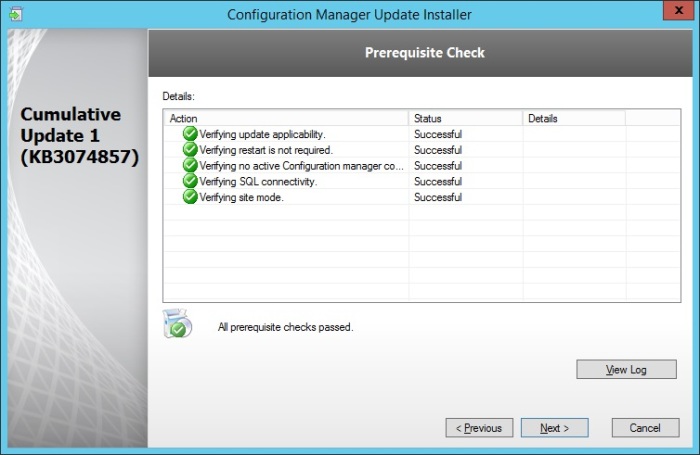
Update the console
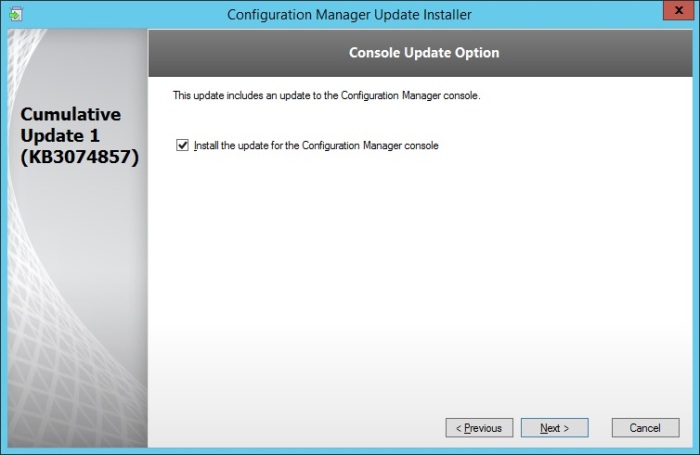
Update the site database
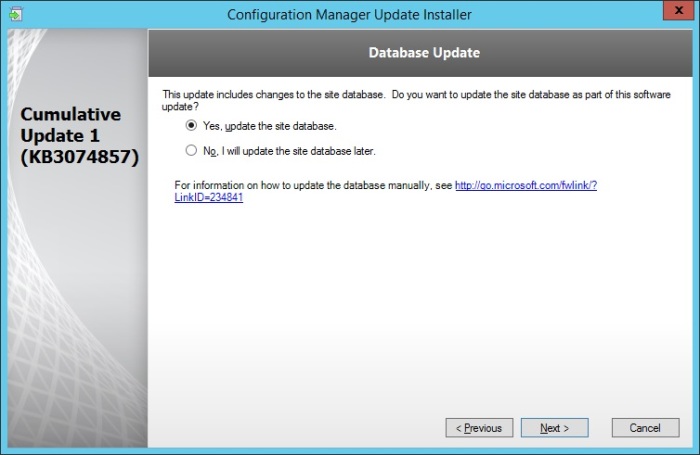
Create the deployment packages.
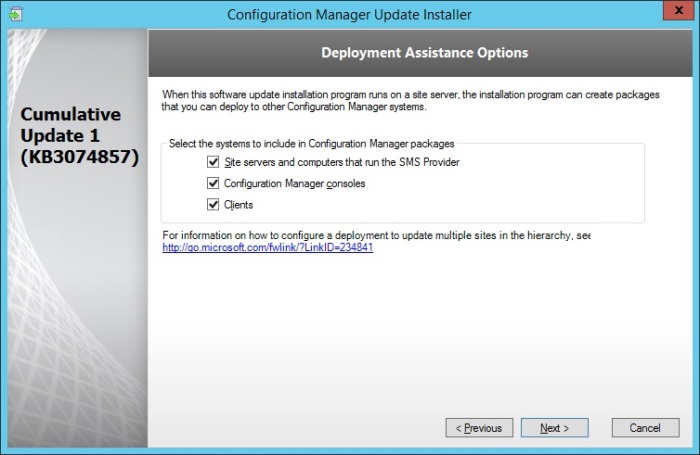
Click Next
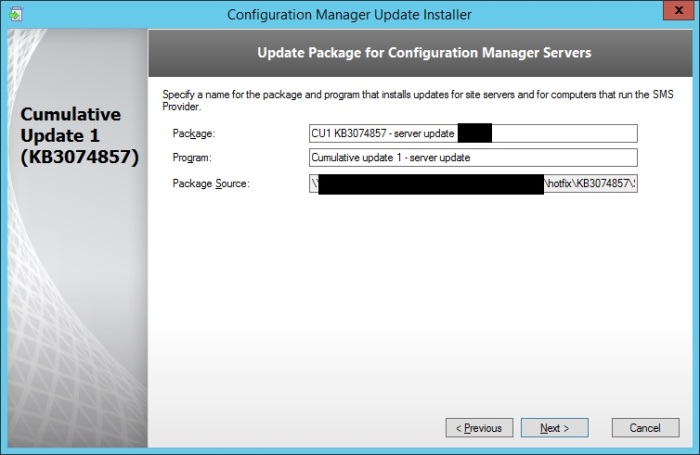
Click Next
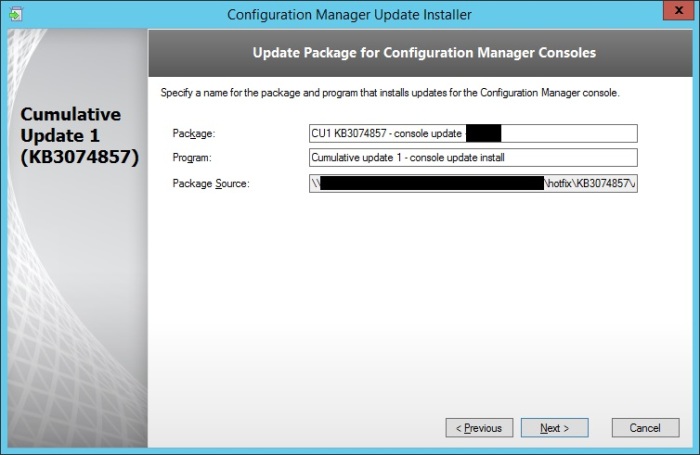
Click Next
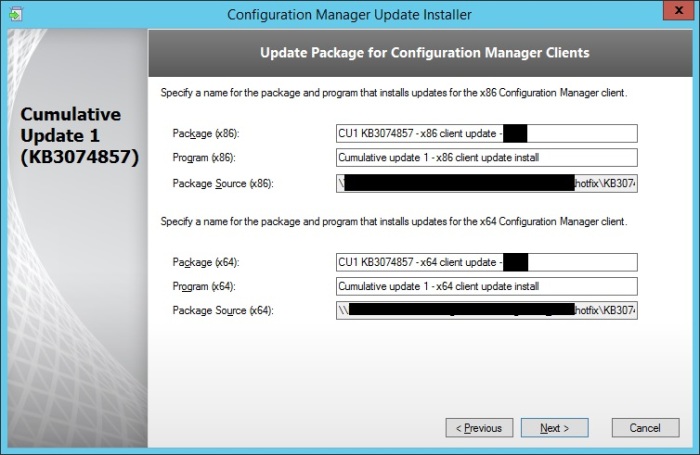
Click Install
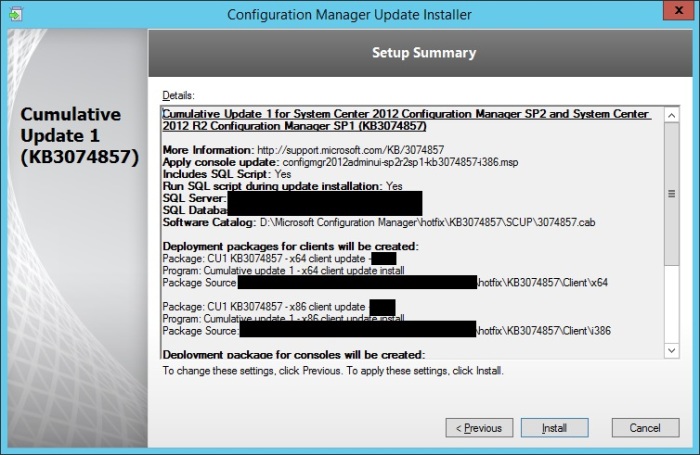
The update process will commence.
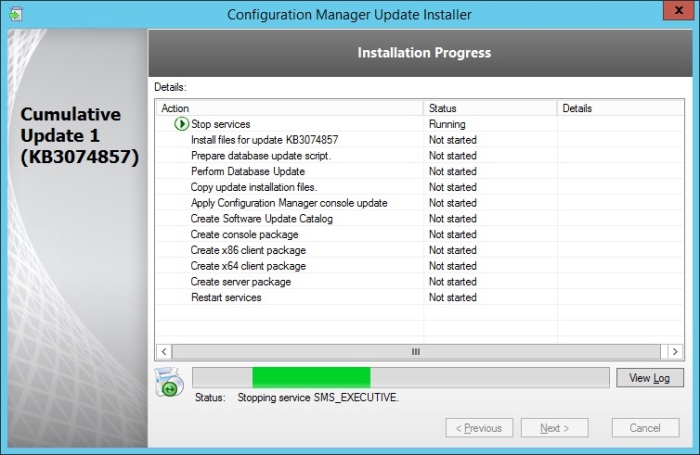
Looking good! Click Next.
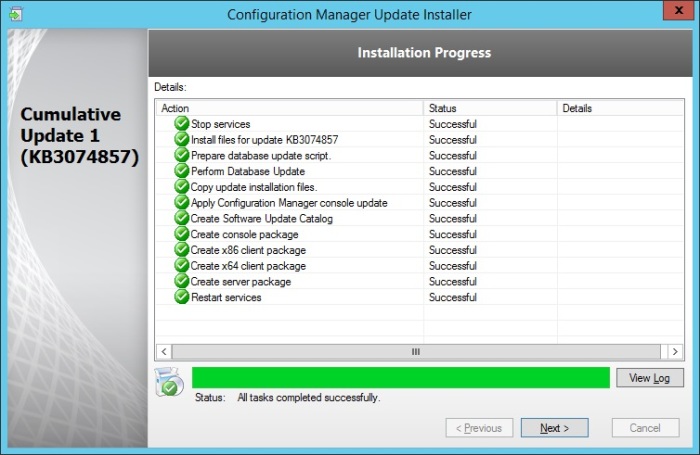
Click Finish to complete the installation.
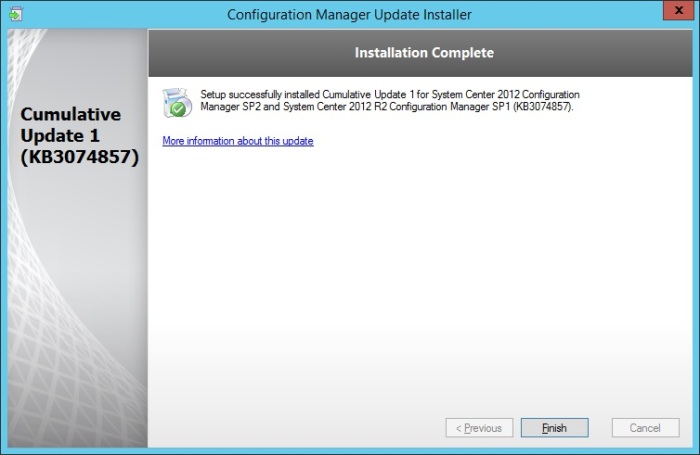
You will now be running version 5.0.8289.1203 console and client versions.
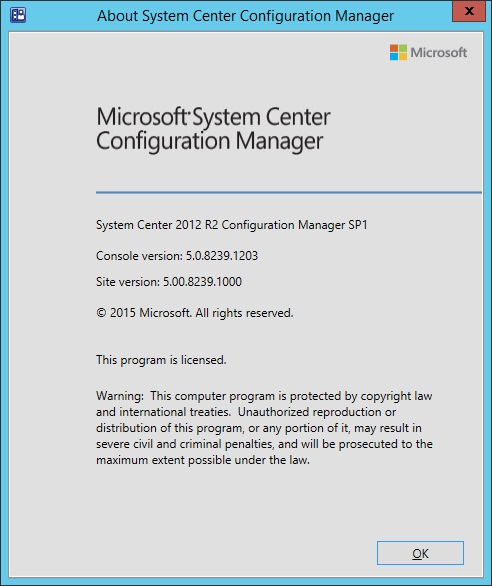
That's it.




0 commenti:
Post a Comment
Give me you feedback!